HOw IT WORKS
1. CHOOSE YOUR BREW
2. SELECT QUANTITY & FREQUENCY
3. Check Out
Is Pure Coffee Club subscription only?
How often will I receive my coffee?
How do I change my billing address?
How do I change my shipping address?
How do I change my donation?
2) Select the subscription you want to modify, and click “View.”
3) Click “Edit Subscription.”
4) Re-enter the details of your desired subscription (Brew, size, quantity, etc), and click “Add Subscription to Cart.”
5) On the Cart page, if you already have a donation as part of your subscription, it will be listed there. To remove it, click on the red X next to it. If you have not yet been including a donation with your subscription, you will see an option here to add it. If you want to change the amount of your donation, first delete it, by clicking on the red X, then re-enter it with the desired new amount.
6) Complete checkout.
How do I change what coffee I'm receiving?
2) Select the subscription you want to modify, and click “View.”
3) Click “Edit Subscription.”
4) Re-enter the details of your desired subscription (Brew, size, quantity, etc), and click “Add Subscription to Cart.”
5) Complete checkout.
How do I change the delivery frequency?
2) Select the subscription you want to modify, and click “View.”
3) Click “Edit Subscription.”
4) Re-enter the details of your desired subscription (Brew, size, quantity, etc), and click “Add Subscription to Cart.”
5) Complete checkout.